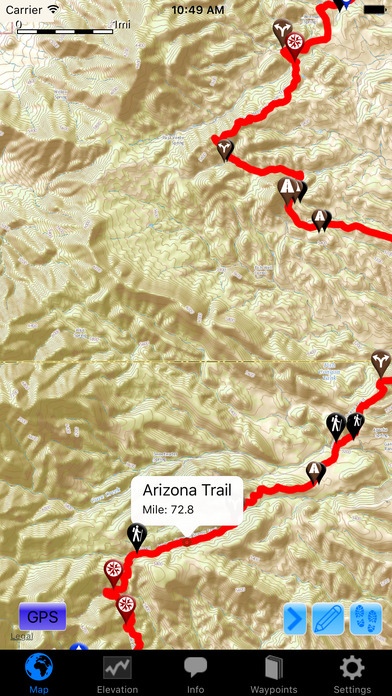Arizona Trail 5.1
Continue to app
Free Version
Publisher Description
Arizona Trail is the official navigation app for the Arizona National Scenic Trail, built through a collaboration of the Arizona Trail Association and the creators of Guthook's Guides hiking guide apps. The Arizona Trail app is a GPS- and map-based guide for your Arizona Trail hiking, equestrian or mountain biking trip. NO MOBILE OR INTERNET service is required to use it after the initial setup. The free demo is a fully functional version of the app that includes the 36-mile San Francisco Peaks Passage (Passage 34) of the Arizona Trail near Flagstaff and Snowbowl. The entire 800-mile Arizona Trail is available as an in-app purchase. Features: *GPS-enabled map of the Arizona Trail with waypoints *Offline topo maps, satellite imagery, and photos *Full app waypoints: more than 1100 waypoints along or near the trail *Demo app waypoints: 50+ waypoints on Passage 34, near Flagstaff and Snowbowl *GPS-enabled elevation profile with waypoints *GPS-enabled data book listing of all waypoints *Comprehensive water information *Comprehensive town and resupply information *Trailhead information *Detail page for each waypoint *Text or email your location Types of Waypoints: *Water sources (on-trail and off-trail) *Trailheads and parking areas *Resupply towns/services *Trail junctions *Road crossings *Fences, gates, powerlines, toilets *Other landmarks and points of interest
Requires iOS 8.1 or later. Compatible with iPhone, iPad, and iPod touch.
About Arizona Trail
Arizona Trail is a free app for iOS published in the Recreation list of apps, part of Home & Hobby.
The company that develops Arizona Trail is Guthook Hikes, LLC. The latest version released by its developer is 5.1.
To install Arizona Trail on your iOS device, just click the green Continue To App button above to start the installation process. The app is listed on our website since 2015-07-23 and was downloaded 1 times. We have already checked if the download link is safe, however for your own protection we recommend that you scan the downloaded app with your antivirus. Your antivirus may detect the Arizona Trail as malware if the download link is broken.
How to install Arizona Trail on your iOS device:
- Click on the Continue To App button on our website. This will redirect you to the App Store.
- Once the Arizona Trail is shown in the iTunes listing of your iOS device, you can start its download and installation. Tap on the GET button to the right of the app to start downloading it.
- If you are not logged-in the iOS appstore app, you'll be prompted for your your Apple ID and/or password.
- After Arizona Trail is downloaded, you'll see an INSTALL button to the right. Tap on it to start the actual installation of the iOS app.
- Once installation is finished you can tap on the OPEN button to start it. Its icon will also be added to your device home screen.